
1DM APK V18.2 Download – Latest Version for Android Free

| App Name | 1DM |
|---|---|
| Latest Version | 18.2 |
| Last Updated | April 10, 2025 |
| Publisher | Vicky Bonick |
| Requirements | Android 7.0 and up |
| Category | Tools |
| Size | 109.4 MB |
| Google Play |

|
Are you looking for an application that supports downloading files, videos or documents from the Internet quickly and integrates easy management capabilities, supporting multiple formats. That’s when 1DM, the leading download manager application released by Vicky Bonick, becomes an indispensable tool. With superior support, fast speed and friendly interface, 1DM brings the perfect downloading experience you are looking for.
About 1DM application
1DM (formerly IDM+) is a powerful download manager application for Android devices. This is one of the fastest download tools on the mobile platform, with the ability to increase download speeds up to 500% compared to conventional methods. In addition, the application also supports downloading multiple formats, from videos, audio, documents to torrent files. Designed with a friendly interface and flexible customization, 1DM is not only suitable for ordinary users but also meets the needs of advanced users.
Outstanding features of 1DM
Advanced download manager
1DM brings a series of powerful features, meeting all the needs of users to download and manage files. With the ability to support up to 16 simultaneous downloads, the application significantly increases the download speed, helping you quickly download large files such as videos, music, movies, torrents, and many other types of files. The pause and resume download feature helps users control the process flexibly without worrying about errors. In particular, 1DM supports downloading torrent files via magnet links, torrent URLs, or torrent files saved on the device, bringing maximum convenience.
Not only focusing on downloading, this also integrates a smart browser, allowing users to quickly download music, videos, and other files from their favorite websites. The feature of automatically downloading content from social networks such as videos, images, and music saves a lot of time. Moreover, 1DM supports downloading m3u, m3u8, MP-DASH videos, and automatically converts TS videos to MP4 after completion. The ability to download in the background, over various networks such as Wi-Fi, 2G, 3G, 4G, and low RAM consumption ensures superior performance without affecting the operation of the device.
Quick error handling feature
1DM stands out with its intelligent error handling feature, making the downloading process smoother and more efficient. When encountering common errors such as lost network connection or expired download link, 1DM provides a direct link refresh feature via the built-in browser, allowing you to continue downloading without restarting from the beginning. In addition, with an advanced error handling system, the application protects the downloaded file from being corrupted or interrupted, ensuring the content quality is always perfect. This is the ultimate solution to help users save time and enjoy a complete downloading experience.
Smart built-in browser
1DM is not only a download tool but also integrates a powerful browser, providing an ad-free browsing experience. The built-in browser is capable of blocking pop-ups, trackers, and third-party ads, making your browsing safer and smoother. Incognito browsing mode protects privacy, and users can easily clear browsing history, cookies, or cache with just a few taps. With features such as multi-tab support, bookmarks, and direct music and video playback, 1DM’s browser is truly an all-rounder.
Bulk downloader and website grabber
1DM supports batch downloading with efficient file management. Users can use the Website Grabber feature to download all static files from a website, including videos and music, saving time on manual searching and downloading. This is the ideal solution for those who regularly work with large amounts of online content or need to quickly store files from various sources.
With a series of unique and effective features, 1DM is not only a download manager but also a powerful tool that comprehensively supports the needs of web browsing and content storage.
Outstanding advantages of 1DM+
1DM+ (formerly IDM+) brings a superior downloading experience with a series of outstanding advantages. First, the application is completely ad-free, providing a seamless and focused usage environment. Users do not have to worry about being bothered by annoying advertising windows, making the process of downloading or managing content more comfortable.
Another notable advantage is the smart scheduler feature, which allows you to automatically schedule video or other file downloads. This feature is very useful for those who want to save time and manage device resources more efficiently, especially when downloading during the most stable network connection hours.
With the ability to support up to 32 simultaneous downloads, 1DM+ speeds up the download speed of videos and large files incredibly. In addition, the application allows users to perform up to 30 simultaneous downloads, helping to manage large volumes of content in just one operation. This is an ideal choice for those who frequently download videos, music or documents while still ensuring fast and stable performance.
Conclusion
1DM is a powerful, optimized and user-friendly download tool that provides a fast and efficient downloading experience. With a series of outstanding features such as multi-format support, downloading files from multiple sources and outstanding download speed, this application meets all user needs, from studying, working to entertainment. Although there are still some minor limitations, the value and benefits that 1DM brings are completely worth your experience. Download 1DM now and experience the incredible utility.
Change logs
- April 10, 2025: Added 1DM 18.2 Version.
- April 6, 2025: Added 1DM 18.1 Version.
- April 5, 2025: Added 1DM 18.0 Version.
- January 11, 2025: Added 1DM 17.2 Version.
Related Posts

- 1.56.0
- 74.1 MB

QR & Barcode Scanner
Tools
- 2.2.65
- 9.5 MB
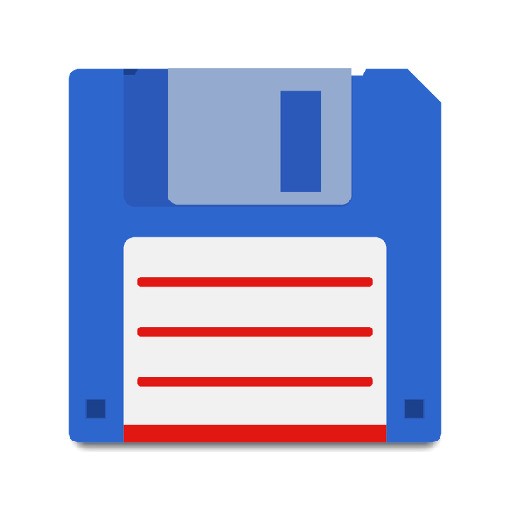
Total Commander
Tools
- 3.60b4d
- 4.9 MB

Virtual Master
Tools
- 3.2.30
- 135.89 MB

Little Rocket VPN
Tools
- 3.5.1
- 22.52 MB

Game Booster 4x Faster
Tools
- 2.1.1
- 40.62 MB

PandaVPN
Tools
- 7.4.1
- 22.8 MB

LetsVPN
Tools
- 2.27.1
- 26.6 MB