
TV Remote Control for RokuTV APK V18.2.1 Download – Latest Version for Android Free

| App Name | TV Remote Control for RokuTV |
|---|---|
| Latest Version | 18.2.1 |
| Last Updated | May 24, 2025 |
| Publisher | iKame Applications - Begamob Global |
| Requirements | Android 6.0 and up |
| Category | Tools |
| Size | 62.7 MB |
| Google Play |

|
Today, smart devices have become an indispensable part of modern life, bringing convenient and efficient experiences. One of the most amazing utilities is the ability to control the TV with just a smartphone. Developed by iKame Applications – Begamob Global, TV Remote Control for RokuTV is the perfect solution for controlling Roku TV easily, quickly and conveniently. In this article, we will explore the details of this application, its outstanding features, the benefits it brings, and a comprehensive review of the advantages and disadvantages of the application.
Introducing the TV Remote Control for RokuTV application
TV Remote Control for RokuTV is a helpful mobile application, which is supposed to replace the conventional Roku TV remote in an easy and modern way. It has a friendly interface and smart features that enable users to control Roku TVs and Roku streaming devices directly from their smartphones. With TV Remote Control for RokuTV, searching for your favorite content is faster and easier, changing channels, or adjusting the volume to enrich your home entertainment experience.
Outstanding special features of TV Remote Control for RokuTV
The RokuTV Remote Control application boasts an impressive list of features that help in optimizing the user experience:
Automatically connected, with no configuration needed
The application is designed to automatically scan and identify TV Remote Control for RokuTV devices on the local network, making it work seamlessly right from the very first use. Just make sure your phone and RokuTV are connected to the same Wi-Fi network; the system will automatically synchronize. You can now easily and quickly start controlling RokuTV without any complicated setup.
Virtual keyboard for easy input
The virtual keyboard feature makes text input more convenient than ever. Instead of having to manually operate through the control keys on the TV, you can enter data directly from your phone with high accuracy. Searching for movies, shows or favorite content on TV Remote Control for RokuTV has never been so simple and fast.
Smooth Navigation – Touch Pad
The application engraves in modern Touch Pad to offer a natural, agile control feeling. Just by swiping or tapping, one can easily navigate around items on his/her TV screen. The Touch Pad not only recreates the real feel of a physical remote but allows for quicker, smoother control of TV Remote Control for RokuTV.
Efficient channel and application management
The application allows you to fully control the channel list and applications on TV Remote Control for RokuTV. With just one touch, you can open your favorite channels without having to waste time searching. This feature helps you enjoy content quickly, optimizing your home entertainment experience.
Mirror phone screen to TV
The screen mirroring function allows sharing of content from either a phone or tablet to the TV Remote Control for RokuTV screen within just a few easy steps. Watching videos, photos, and presenting documents-all is crystal clear on the big screen, making for a vivid and convenient visual experience.
Share photos and videos from your Camera Roll
It supports the direct transmission of photos and videos from your phone library to TV Remote Control for RokuTV. This is one sure way to share those memorable moments with family and friends while helping you enjoy content on the big screen without the need for additional intermediary devices.
Adjust the volume and control content playback
You can adjust the volume with ease, change channels, or control the content playback right from the application. All this without a physical remote to intervene with, so you can enjoy your entertainment experience to the fullest.
Compatible with all Roku devices
The app supports all Roku product lines, including Streaming Stick, Express, Express+, Premiere, Premiere+, Ultra and RokuTV. Not only that, the app is also compatible with many famous brands such as TCL, Sharp, Hisense, RCA and Hitachi, ensuring flexibility and convenience for all users.
Benefits and value of TV Remote Control for RokuTV app
The RokuTV Remote app offers outstanding convenience in accessing entertainment content. You can easily explore your favorite movies, songs and games with just a few simple steps. The only condition is to connect your Android device and TV Remote Control for RokuTV to the same Wi-Fi network. With the support of the app, your Roku experience will become richer and more engaging than ever.
This app provides convenient, intuitive control of RokuTV. You can navigate your TV with just a few swipes on the device screen. This is one of the most efficient ways to watch content, stream videos, and play games on your TV. With this app, the control becomes simple, modern, and comfortable.
In addition, TV Remote Control for RokuTV Remote also provides advanced features to optimize the user experience. You can easily adjust the volume, switch channels, or enter text. The app supports automatic connection to the media player, allowing screen mirroring and streaming videos from the device to RokuTV. With just a few setup steps, you are ready to use this smart remote right after launching. This is an all-in-one solution to turn your phone into a powerful RokuTV control center.
Conclusion
The TV Remote Control for RokuTV is a modern and convenient application that brings flexibility and convenience to Roku TV users. The application optimizes your home entertainment experience and extends your capability of interacting with TV Remote Control for RokuTV easily and effectively by turning your smartphone into a universal remote control. If you want to search for something simple and new that will allow you to run your TV Remote Control for RokuTV, this is certainly something you should not miss. Download now and discover how easy it is to spice up your entertainment!
Change logs
- May 24, 2025: Added TV Remote Control for RokuTV 18.2.1 Version.
- April 27, 2025: Added TV Remote Control for RokuTV 18.1.9 Version.
- April 10, 2025: Added TV Remote Control for RokuTV 18.1.5 Version.
- March 19, 2025: Added TV Remote Control for RokuTV 18.1.4 Version.
- March 8, 2025: Added TV Remote Control for RokuTV 18.1.3 Version.
- February 22, 2025: Added TV Remote Control for RokuTV 18.0.2 Version.
- January 21, 2025: Added TV Remote Control for RokuTV 17.0.6 Version.
- January 15, 2025: Added TV Remote Control for RokuTV 17.0.5 Version.
- January 8, 2025: Added TV REMOTE CONTROL FOR ROKUTV 16.9.7 Version.
Related Posts

- 1.56.0
- 74.1 MB

QR & Barcode Scanner
Tools
- 2.2.65
- 9.5 MB
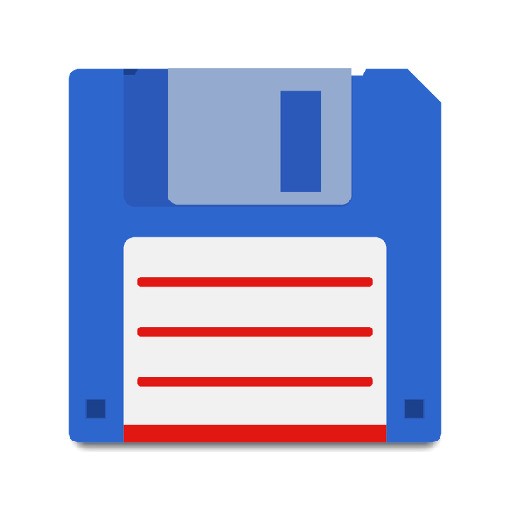
Total Commander
Tools
- 3.60b4d
- 4.9 MB

Virtual Master
Tools
- 3.2.30
- 135.89 MB

Little Rocket VPN
Tools
- 3.5.1
- 22.52 MB

Game Booster 4x Faster
Tools
- 2.1.1
- 40.62 MB

PandaVPN
Tools
- 7.4.1
- 22.8 MB

LetsVPN
Tools
- 2.27.1
- 26.6 MB