
Cx File Explorer APK V2.4.7 Download – Latest Version for Android Free

| App Name | Cx File Explorer |
|---|---|
| Latest Version | 2.4.7 |
| Last Updated | May 6, 2025 |
| Publisher | Cx File Explorer |
| Requirements | Android 5.0 and up |
| Category | Tools |
| Size | 9.9 MB |
| Google Play |

|
Along with TeraBox, an effective file management tool not only helps you organize data but also optimizes device performance. Cx File Explorer, developed by Cx File Explorer, is the perfect application to meet this need. With a friendly interface, powerful performance and a series of smart features, this application has become an indispensable tool for millions of Android users around the world.
About Cx File Explorer
Cx File Explorer is a powerful and versatile file management application for Android users. With the ability to browse, organize and manage files intuitively, the application helps you control all data on the device easily. Not only supporting file management on internal memory, Cx File Explorer is also compatible with cloud storage services and network servers, providing data access anytime, anywhere.
Whether you are an individual who wants to organize personal documents or a professional who needs to manage work data, Cx File Explorer always meets your needs with a simple interface and high performance.
Outstanding features of Cx File Explorer
Easy file and folder management
Cx File Explorer allows you to organize and manage files and folders flexibly. With a friendly interface, you can easily browse, move, copy, compress, decompress, rename or share files. The application supports operations on both internal and external memory, helping you control data effectively.
Access cloud storage
The application provides the ability to connect to cloud storage services such as Google Drive, Dropbox and OneDrive, allowing you to manage and synchronize files directly from a single place. This brings maximum convenience when accessing data anytime, anywhere.
NAS and network protocol support
Cx File Explorer supports accessing files on NAS (Network Attached Storage) via protocols such as FTP, FTPS, SFTP, SMB, WebDAV and LAN. You can also access mobile devices from your computer via FTP, making data sharing between devices simple and fast.
Installed application management
The application not only manages files but also supports managing applications installed on the device. You can quickly check, delete or back up applications, optimizing device performance.
Visual memory analysis and management
Cx File Explorer provides detailed memory analysis with visual charts. This feature allows you to quickly check storage space, identify files that take up a lot of space and clean up memory effectively. With the built-in recycle bin, you can easily restore or delete unnecessary files.
Efficient memory cleaning
The built-in memory cleaner helps you discover and remove junk files, duplicate files, or unused apps. This feature helps free up storage space and improve device performance.
Multi-device support
Cx File Explorer is compatible with many devices, including Android TV, smartphones, and tablets. This ensures a seamless and flexible experience on all platforms.
Material design interface
With a modern Material Design interface, Cx File Explorer offers a smooth and intuitive user experience. The functions are scientifically arranged, making it easy for users to operate without spending much time learning.
With these outstanding features, Cx File Explorer is not only a file management tool but also a comprehensive solution to optimize and control data on your device.
Benefits and values that Cx File Explorer brings to users
Cx File Explorer is not only a simple file management tool but also brings many practical values, helping users optimize work efficiency and device usage experience.
Effective data management
The application helps users easily manage and organize files on both internal and external memory. Intuitive file browsing features and the ability to quickly operate such as moving, copying, compressing or decompressing files help save time and effort in data management.
Flexible connection to cloud storage and internal network
The ability to integrate with cloud storage services such as Google Drive, Dropbox or OneDrive helps users access data from anywhere conveniently. At the same time, Cx File Explorer supports accessing network servers via FTP, SMB or WebDAV, helping you easily manage data on multiple devices.
Memory optimization
With the intuitive storage analysis and display feature, users can easily check the memory status and identify files that take up large amounts of space. The built-in memory cleaning feature allows removing junk files, duplicate files, and unused apps, helping to free up space and improve device performance.
Convenient application management
Cx File Explorer not only focuses on file management but also supports the management of applications installed on the device. Users can quickly check, delete or back up applications, ensuring smooth and stable operation of the device.
Easy file sharing
With the Wi-Fi file sharing feature, users can transfer data between devices quickly and conveniently without using a connection cable. This is especially useful at work or when sharing large data.
With these outstanding benefits, Cx File Explorer not only helps users manage data but also significantly improves device performance, bringing convenience and optimization in all activities.
Conclusion
Cx File Explorer is a comprehensive file management application, bringing convenience and high efficiency to Android users. With outstanding features such as intuitive data management, cloud connectivity, network server access, and memory graph, the application helps you control data easily and optimize device performance.
Although there are some minor limitations, the value that Cx File Explorer brings is definitely beyond your expectations. If you are looking for a powerful and easy-to-use file management tool, Cx File Explorer is the perfect choice. Download the application now to experience the convenience and efficiency it brings!
Change logs
- May 6, 2025: Added Cx File Explorer 2.4.7 Version.
- April 17, 2025: Added Cx File Explorer 2.4.6 Version.
- April 10, 2025: Added Cx File Explorer 2.4.5 Version.
- April 3, 2025: Added Cx File Explorer 2.4.2 Version.
- February 6, 2025: Added Cx File Explorer 2.4.1 Version.
- January 29, 2025: Added Cx File Explorer 2.4.0 Version.
- January 18, 2025: Added Cx File Explorer 2.3.9 Version.
- January 15, 2025: Added Cx File Explorer 2.3.8 Version.
- January 10, 2025: Added Cx File Explorer 2.3.7 Version.
Related Posts

- 1.56.0
- 74.1 MB

QR & Barcode Scanner
Tools
- 2.2.65
- 9.5 MB
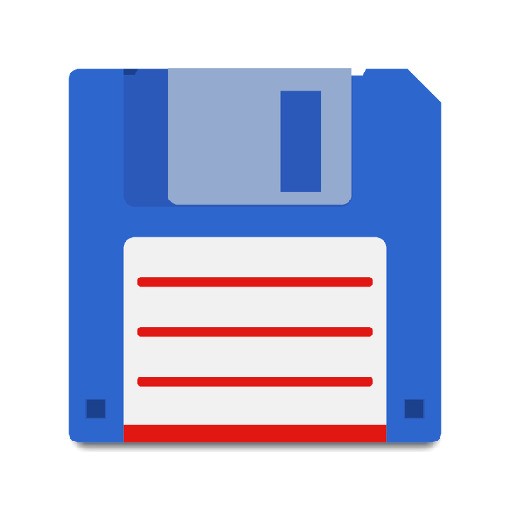
Total Commander
Tools
- 3.60b4d
- 4.9 MB

Virtual Master
Tools
- 3.2.30
- 135.89 MB

Little Rocket VPN
Tools
- 3.5.1
- 22.52 MB

Game Booster 4x Faster
Tools
- 2.1.1
- 40.62 MB

PandaVPN
Tools
- 7.4.1
- 22.8 MB

LetsVPN
Tools
- 2.27.1
- 26.6 MB