
YI IoT
Video Players & Editors
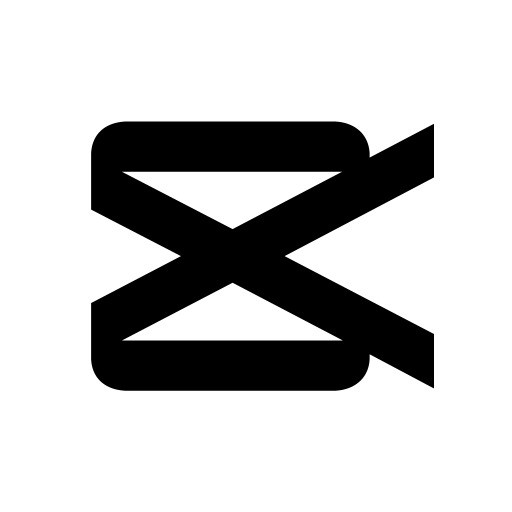
| App Name | CapCut |
|---|---|
| Latest Version | 14.5.0 |
| Last Updated | June 10, 2025 |
| Publisher | Bytedance Pte. Ltd. |
| Requirements | Android 5.0 and up |
| Category | Video Players & Editors |
| Size | 321.37 MB |
| Google Play |

|
CapCut is a fully free video editing application developed by the company ByteDance that is responsible of TikTok. Its user-friendly interface cooperates with powerful editing tools to enable the editing process to be carried out in a matter of easy steps by users. Merging, cutting, and reversing videos as well as applying beauty filters can be performed with this app for both personal and professional use. This software lets you create content thanks to CapCut’s extensive collection of copyright music and attractive stickers.
However, it goes further by enabling the exportation of quality videos and the sharing of them on TikTok, YouTube, Instagram, and several other platforms. CapCut is confidently establishing and strengthening its position as one of the best video editing applications around the globe.
Brings a smooth video editing experience, even for beginners. Features such as cutting, merging, reversing and changing speed are intuitively designed, easy to operate in just a few steps. Just select the video you want to edit, you can quickly remove excess parts, combine the segments together accurately. The video reversing feature creates unique effects, helping you highlight memorable moments. In particular, the ability to fast forward or slow down the video allows you to adjust the rhythm in a creative way, suitable for all content styles. This is the reason why CapCut is considered an easy-to-use and convenient tool.
You not only edit but also improve the quality of your videos. Optimized color filters make your videos more vibrant and professional. In addition, natural beauty effects support editing facial details, bringing confidence when appearing in the video. Brightness, contrast, sharpness and saturation adjustment tools allow you to fine-tune your videos perfectly. Thanks to these advanced technologies, CapCut is not only an editing application but also a tool to help you create classy videos.
Music and sound effects are important factors in conveying emotions through videos, and CapCut has excellently met this need. With a huge music library, you can easily find the hottest songs or exclusive background music that suits your content. The smart audio synchronization feature helps align the background music precisely with each frame, creating a perfect blend of images and sounds. In addition, you can also insert a variety of sound effects, from laughter, applause to humorous sounds, making the video more vivid and attractive.
To increase personalization and creativity, CapCut provides hundreds of unique stickers and fonts, suitable for many different styles. You can easily add captions, titles or text with unique animation effects, making your videos more vivid and attractive. The latest trending stickers keep your videos up to date, from cute emojis to unique illustrations. In particular, it also supports customizing text color, size and position, allowing you to unleash your creativity.
Effects are where CapCut really shines, giving your videos a special appeal. With hundreds of transition effects, you can easily connect videos seamlessly and create smooth, impressive transitions. Special effects such as blur, vibration or 3D transitions help your videos stand out. And that’s not all, CapCut also has lighting effects, falling snow, fireworks and magical animations, helping you tell your story in the most vivid way. Whether it’s a personal video or a professional project, these effects will elevate your creativity.
CapCut offers a free, easy-to-use video editing tool that’s suitable for both beginners and professionals. The output video is watermark-free, ensuring professionalism. The application integrates direct sharing to platforms like TikTok, YouTube, Instagram, helping to expand your influence. With a copyrighted music library and powerful editing tools, it helps inspire users’ creativity. Multi-platform support brings flexibility, allowing you to create anytime, anywhere.
CapCut stands out with its easy-to-use interface, diverse features from basic to advanced, and support for direct sharing to social networking platforms. The application is free, watermark-free, and regularly updated with new features, meeting the needs of users worldwide. However, CapCut requires an internet connection for some features and is limited to a few premium effects that require a fee. Still, the convenience and flexibility make CapCut one of the top video editing apps available today.
CapCut is a great video editing app that combines powerful features with ease of use. With a friendly interface, a diverse toolkit, and quick sharing capabilities, CapCut is the ideal companion for those who love content creation. Whether you want to create short videos to share on social media or carry out professional editing projects, CapCut can meet all your needs. If you are looking for a free, versatile, and easy-to-use video editing app, this is definitely a choice you cannot ignore. Download now to start your video creation journey today!

Video Players & Editors

Video Players & Editors

Video Players & Editors

Video Players & Editors

Video Players & Editors

Video Players & Editors