
Copy My Data APK V5.0.0 Download – Latest Version for Android Free

| App Name | Copy My Data |
|---|---|
| Latest Version | 5.0.0 |
| Last Updated | April 3, 2025 |
| Publisher | Red Sky Labs |
| Requirements | Android 5.0 and up |
| Category | Tools |
| Size | 41.5 MB |
| Google Play |

|
Upgrading or changing mobile devices has become an indispensable part of modern life, with the rapid advancement of technology. However, transferring data from an old device to a new one can be quite difficult and troublesome. Therefore, Copy My Data from Red Sky Labs is here to solve your problem perfectly, and it is free. With this application, you will easily transfer data amongst mobile devices at a very good speed without necessarily having technological skills.
Let’s learn about outstanding features and advantages of Copy My Data. Everything from contact transfers, photos, videos, or other significant files will be copied safely and effectively, just in a few simple steps. Thanks to the convenience and outstanding efficiency this application brings, millions of users worldwide have trusted the application.
Introducing Copy My Data
Copy My Data is a free mobile application developed by Red Sky Labs that helps users transfer data between devices quickly, easily and completely hassle-free. The application ensures that every process is smooth, without requiring users to have any technological skills.
With Copy My Data, you can transfer contacts, photos, videos, calendars, music and many other important data between devices without using a computer or connecting cables. This application uses Wi-Fi and QR code connection technology, making copying fast and secure. Highly appreciated for its simplicity and efficiency, Copy My Data has become the ideal choice for those looking for a safe and convenient data migration tool.
Outstanding special features of Copy My Data
Copy My Data is a great application that helps users easily copy data from one phone to another without using a computer. Meanwhile, the application has an easy and straightforward Wi-Fi connection with QR code connection, which allows you to copy data about the old phone with one or two steps to a new device. For instance, transferring information like contact data, dates on the calendar, photos, video files, or music to your favorite mobile gadget is absolutely secure and safe from loss during transfer.
It takes only the fact that both devices are on the same Wi-Fi network to get started, after which one simply needs to open the Copy My Data application on both phones and point the new one at a quick-response code on the old device. Once the connection is successful, the app will automatically scan and copy all the necessary data from one device to the other, including important files, photos, videos, music, and contacts. Copy My Data provides an easy, fast and secure way for you to transfer data without having to use any complicated tools, saving you time and ensuring that all personal data is protected when transferring to a new device.
Benefits and values that Copy My Data brings to users
Copy My Data brings many practical benefits and values to users, especially during the transition to a new device. One of the biggest advantages of the application is the ability to copy data quickly and securely without connecting to a computer or using a cable. This saves you time and avoids complicated steps when transferring data between devices.
The application not only copies basic files such as images and videos, but also transfers important data such as contacts, calendar dates and favorites, helping you retain valuable information from your old device without worrying about loss. Copy My Data is an application with a simple and user-friendly interface, perfect for every kind of individual, from the end-user to the non-technically savvy. The connectivity via Wi-Fi and a QR code makes copying data really convenient and secure.
Moreover, the application has ensured a safe data transfer so that no data is leaked and the privacy of the user is maintained while copying. This would, therefore, be an ideal solution for those people who seek to transfer data between phones without wasting time and creating worries about the safety of personal information.
Conclusion
Copy My Data is a powerful, simple and effective data transfer application, ideal for those who are not very tech-savvy. With the ability to transfer data quickly and easily, this application has become the preferred choice for those who want to make the device transfer process safe and convenient. Although there are some minor limitations, the benefits that Copy My Data brings deserve the full trust of users. If you are looking for a reliable tool to transfer personal data, download Copy My Data now and experience the convenience that this application brings.
Change logs
- April 3, 2025: Added Copy My Data 5.0.0 Version.
- March 14, 2025: Added Copy My Data 4.0.1 Version.
- February 22, 2025: Added Copy My Data 3.2.9 Version.
- January 15, 2025: Added Copy My Data 3.2.8 Version.
- January 8, 2025: Added COPY MY DATA 3.2.7 Version.
Related Posts

- 1.56.0
- 74.1 MB

QR & Barcode Scanner
Tools
- 2.2.65
- 9.5 MB
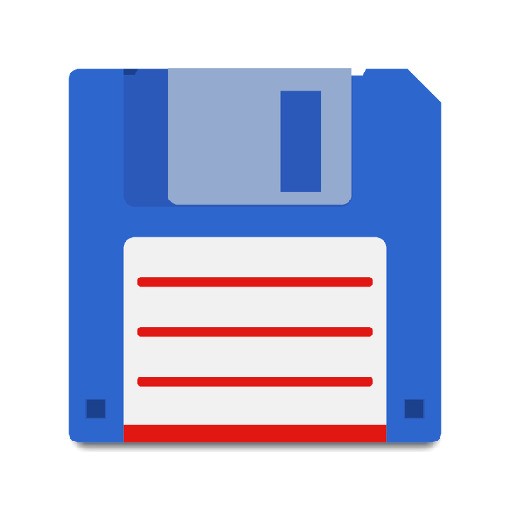
Total Commander
Tools
- 3.60b4d
- 4.9 MB

Virtual Master
Tools
- 3.2.30
- 135.89 MB

Little Rocket VPN
Tools
- 3.5.1
- 22.52 MB

Game Booster 4x Faster
Tools
- 2.1.1
- 40.62 MB

PandaVPN
Tools
- 7.4.1
- 22.8 MB

LetsVPN
Tools
- 2.27.1
- 26.6 MB