
Arvin® - AI Logo Maker
Art & Design
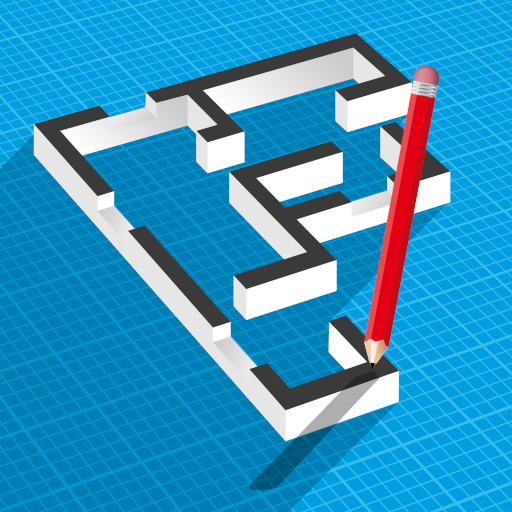
| App Name | Floor Plan Creator |
|---|---|
| Latest Version | 3.6.9 |
| Last Updated | March 25, 2025 |
| Publisher | Marcin Lewandowski |
| Requirements | Android 6.0 and up |
| Category | Art & Design |
| Size | 7.5 MB |
| Google Play |

|
In the field of interior design and construction, creating accurate and professional floor plans is an indispensable requirement. Floor Plan Creator, an application developed by Marcin Lewandowski, is a powerful solution for architects, designers and individual users who want to conceptualize and plan their spaces. With a friendly interface, diverse features and modern technology, Floor Plan Creator helps you easily create detailed and intuitive floor plans.
Floor Plan Creator is a dedicated application for floor planning and design, supporting users to create accurate and easily customizable drawings. This application, created by Marcin Lewandowski, will be aimed at meeting a wide range of needs-from individual users to construction and design professionals.
With Floor Plan Creator, you can design your house, office, or other complex structures in minutes without needing complicated professional software. The application supports measurement, adds interior details and provides 3D features to give you a more intuitive view of the design space.
The Floor Plan Creator application offers outstanding features, helping users easily design floor plans with high precision and maximum creativity. This is the reason why this application is loved by both individual users and professionals in the design and construction industry.
Floor Plan Creator provides professional drawing tools, helping you easily create floor plans with accurate dimensions, proportions and layouts. Users can flexibly draw walls, doors, windows, and other structures quickly. In addition, the application also supports small detail alignment, ensuring that the design fully meets technical requirements.
The application integrates a diverse library with hundreds of icons and interior items such as tables, chairs, beds, cabinets, household appliances, and more. You can easily drag and drop these items into the drawing to arrange your living space, office or construction in a vivid and realistic way. The icons are all clearly and detailedly designed, helping you easily visualize the actual space.
Not only stopping at 2D drawings, Floor Plan Creator also supports 3D view, allowing you to observe the design from all angles. This feature provides an intuitive view of the space and overall layout, helping you easily recognize the details that need to be edited before putting it into practice.
The automatic measurement feature is one of the strengths of the application. You can easily calculate areas, lengths, and specifications with just a few simple steps. This is especially useful for large projects where accuracy is key to ensuring quality design and construction.
Floor Plan Creator allows you to easily resize rooms, adjust layouts, or add new details to your drawings in just seconds. This feature provides absolute flexibility, allowing you to make changes quickly without having to start over.
With data synchronization, you can work on different devices without worrying about losing data. Whether you use a phone, tablet, or computer, all drawings are securely stored and ready to access whenever you need.
The application supports exporting drawings in popular formats such as PDF, PNG, or DXF. This makes it easy to share your designs with clients, partners, or print them for real-world use. Depending on your needs, you can choose the appropriate format to ensure optimal quality.
If you are working on large projects such as multi-storey houses, offices or buildings, Floor Plan Creator is perfect for you with its multi-storey design support. You can manage each floor individually, create detailed drawings and easily switch between floors to ensure consistency in the overall design.
These special features make Floor Plan Creator an indispensable tool for anyone who wants to create professional and accurate floor plans, from personal projects to large-scale constructions.
Floor Plan Creator is a powerful and flexible floor plan design tool, suitable for all creative needs, from personal to professional. With a friendly interface, diverse features and advanced technology, the application has conquered millions of users worldwide.
Download Floor Plan Creator now to explore your space design potential and turn your ideas into reality. With Floor Plan Creator, every drawing becomes easier and more accurate than ever!

Art & Design

Art & Design

Art & Design

Art & Design

Art & Design
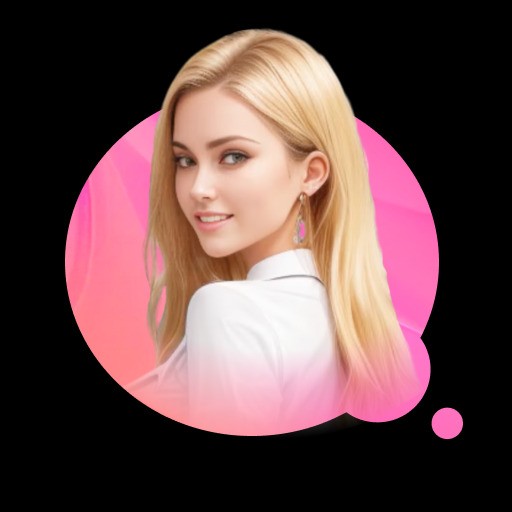
Art & Design

Art & Design
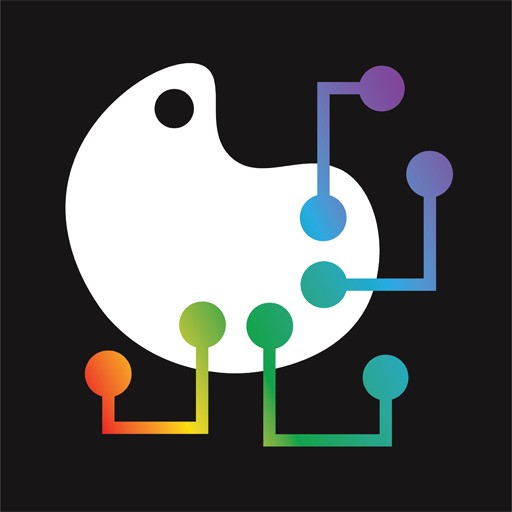
Art & Design