
Arvin® - AI Logo Maker
Art & Design
| App Name | Pixelcut |
|---|---|
| Latest Version | 0.9.13 |
| Last Updated | May 7, 2025 |
| Publisher | Pixelcut Inc |
| Requirements | Android 7.0 and up |
| Category | Art & Design |
| Size | 37.77 MB |
| Google Play |

|
Pixelcut is a powerful photo editing and graphic design application, developed by Pixelcut Inc.. With over 20 million creators, it helps you create professional photos in seconds, thanks to the support of advanced AI technology. This application provides tools such as background removal, object removal, photo collage, short video creation and many other outstanding features. Similar to applications such as SeaArt or ImagineArt, Pixelcut helps you easily design advertising content, product photos for e-commerce or social media posts.
Maybe the most striking feature within this application is the perfect ability to have backgrounds removed with accuracy and quickness. With AI technology incorporated, you will be able to change the background of any of your photos in just a tap. This helps users create beautiful product photos instantaneously without having to anxiety about complicated editing.
Sometimes your photos might be cluttered with unwanted objects. A tool that quickly and effectively erases them, helping you clean up your images without losing their naturalness.
Being the owner of an e-commerce store, AI Photoshoot is an indispensable tool for Pixelcut. After just a few simple steps, you can have beautiful product photos perfectly shot for your online store.
Not stopping at photo editing, we also support you to create promotional videos for your business. The creation of simple videos makes it easy for you to produce product introduction videos or promotion videos without complicated video editing skills.
More importantly, the AI Copywriting tool is one of the most convenient features in Pixelcut. Powered by OpenAI’s GPT technology, you can generate product descriptions, Instagram captions, hashtags, and more marketing posts in a matter of seconds without having to use too much brainpower.
If you are in love with making photo collages, then Pixelcut has this great tool to help you make a photo collage from an already captured image. You can choose from dozens of creative layouts and turn your photos into really unique works of art.
Pixelcut helps you add either a simple white or bright-colored background to make your products the focus. Especially when shooting professional product photos for an e-commerce store.
With thousands of ready-made designs, it’s easy to create posts and advertising content that suit your needs. Design templates created by the user community will help you quickly get creative ideas.
To make your products look more natural and vivid, the app offers shadow adjustment tools. You can control the brightness, direction, and opacity of the shadow to create the perfect shadow effect for your product images.
Adding text to photos is also easier with Pixelcut. You can choose from beautiful font styles and create unique quotes or slogans for your photos. This will help you create outstanding posts and images on social media.
Pixelcut brings great value to users by saving time and effort in photo editing thanks to advanced AI technology. Features like background removal, product image creation, and promotional videos make it easy for creators to create high-quality content. The app offers thousands of creative designs, ideal for entrepreneurs and e-commerce store owners. Pixelcut not only improves work efficiency but also helps expand your brand and increase your online presence.
Pixelcut is easy to use and integrates powerful AI technology, helping users quickly create professional photos, from removing backgrounds to creating product photos. Tools such as object removal and short video creation are accurate and effective, especially suitable for e-commerce and content creators.
However, the downside of the application is that some advanced features may require a paid plan, which may be limiting for users who want to use it for free. In addition, although the AI tool is convenient, sometimes the automatic editing results are not perfect, and users need to make some manual adjustments to achieve optimal results.
If you are looking for an easy-to-use, powerful and time-saving photo editing tool, Pixelcut is the ideal choice. With a series of automatic AI features, this application will help you create beautiful and professional photos in just seconds. Whether you are a creative, an entrepreneur or simply a photo editing enthusiast, Pixelcut will definitely be a great assistant for you in creating impressive images, enhancing your brand and promoting your business.

Art & Design

Art & Design

Art & Design

Art & Design

Art & Design
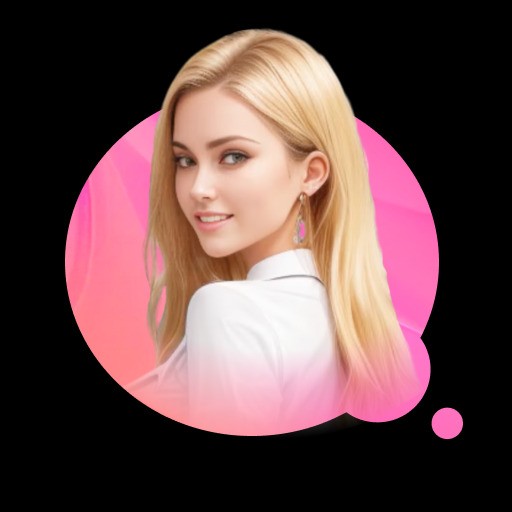
Art & Design

Art & Design
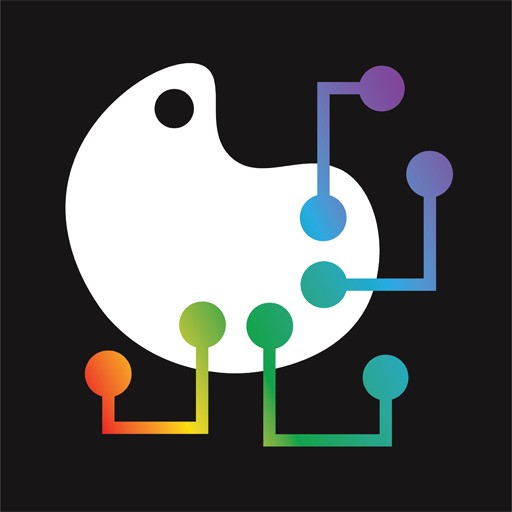
Art & Design