
Send files to TV APK V1.3.8 Download – Latest Version for Android Free

| App Name | Send files to TV |
|---|---|
| Latest Version | 1.3.8 |
| Last Updated | January 13, 2025 |
| Publisher | Yablio |
| Requirements | Android 5.0 and up |
| Category | Tools |
| Size | 9.16 MB |
| Google Play |

|
Have you ever felt inconvenienced when you wanted to share a favorite movie, show or important document between your phone, computer and TV? With the development of technology, connecting and sharing data between smart devices has never been so simple. The Send files to TV application is the perfect solution to help you easily transfer any file without the need for the internet. This is the tool that brings optimal convenience to your digital life.
About the SFTTV application
Send files to TV (SFTTV) developed by Yablio, is an advanced application designed to connect devices such as Android Smart TV, Android phone and your personal computer seamlessly. With the ability to transfer data over the local network, SFTTV allows you to send any file, from movies, TV shows to work documents, without using the internet. The application is not only simple and convenient, but also ensures fast and safe transmission speed, meeting all your entertainment and daily work needs.
Outstanding features of Send files to TV
The Send files to TV application offers modern features, helping users easily share data between devices. Here are the highlights of the application:
Simple and friendly design
The SFTTV application is designed with a minimalistic interface, making it easy for users to operate right from the first use. All functions are arranged clearly and reasonably, providing a smooth experience. This is a suitable tool for everyone, even those who are not tech-savvy.
Automatic device discovery on the local network
Send files to TV is capable of automatically detecting other devices on the same local network with the application installed. This helps users not have to perform complicated settings to connect. With just a few simple steps, you can start transferring files quickly and conveniently.
Transfer large files at record speeds
SFTTV allows transferring large files at speeds that surpass Bluetooth. Using the local network, the application ensures that the file transfer process is fast and smooth, even with large videos. This is the perfect solution for those who need to share data efficiently.
Cross-platform, supports many operating systems
SFTTV not only works on Android, but also supports Windows, macOS and Linux. Thanks to that, you can easily transfer files between devices using different operating systems. This flexibility makes Send files to TV an indispensable tool for cross-platform file transfer.
No need for connecting cables, just a local network
You don’t need cables or intermediate devices to share data. Just install Send files to TV on your TV and other devices, then connect them to the same Wi-Fi network. This solution saves time and eliminates the hassle of using a cable connection.
Privacy and security
SFTTV’s file transfer process takes place within the local network, ensuring high security and protecting personal data. This gives you peace of mind when sharing files without worrying about the risk of unauthorized access. This is the ideal choice for those who prioritize privacy and security.
Benefits and value that Send files to TV brings to users
Save time with fast file transfer speed
SFTTV uses a local network connection or Wi-Fi Direct to transfer files, significantly reducing data sending time. Even with large files such as HD videos or high-capacity documents, the application still ensures smooth and fast transmission speed.
Perfect entertainment experience on the big screen
Users can easily send image or video files from their phones to the TV to enjoy on the big screen. This not only brings a more vivid visual experience but also makes sharing moments with family and friends more enjoyable.
Simplify daily data sharing
With an easy-to-use interface and automatic device recognition, Send files to TV eliminates the complexity of data sharing. You don’t need cables, USBs or other intermediate tools, just a few taps to transfer files between devices.
Support efficient work
The application allows quick sharing of documents, presentations or applications between devices. This is especially useful in the working environment, when you need to quickly project content from your phone or computer to the TV.
Safe and secure solution
Send files to TV transfers data over the local network, not depending on the internet or cloud services, helping to protect personal data. This gives users absolute peace of mind when sharing sensitive or private files.
Flexible and highly compatible
The application supports multiple platforms such as Android, Windows, macOS and Linux, allowing users to easily share files between devices using different operating systems. This flexibility makes SFTTV an indispensable tool for both entertainment and work.
With the above benefits, Send files to TV is not just a file transfer application, but also a modern solution to simplify users’ digital life in the technology era.
Conclusion
With its outstanding features and the convenience it brings, the Send files to TV application is truly an optimal solution for the need to share data between phones and TVs. Whether you are looking to show entertainment content or share work documents, this application meets the requirements perfectly. If you have not tried it, download Send files to TV now and experience the difference it brings. This is not only a tool, but also the key to help you maximize the potential of smart devices in the digital age.
Change logs
- January 13, 2025: Added Send files to TV 1.3.8 Version.
Related Posts

- 1.56.0
- 74.1 MB

QR & Barcode Scanner
Tools
- 2.2.65
- 9.5 MB
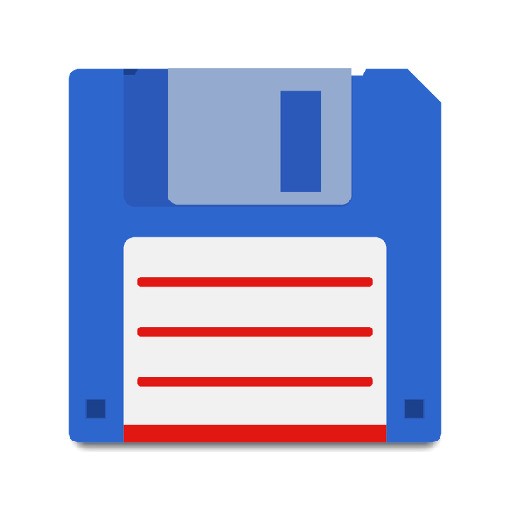
Total Commander
Tools
- 3.60b4d
- 4.9 MB

Virtual Master
Tools
- 3.2.30
- 135.89 MB

Little Rocket VPN
Tools
- 3.5.1
- 22.52 MB

Game Booster 4x Faster
Tools
- 2.1.1
- 40.62 MB

PandaVPN
Tools
- 7.4.1
- 22.8 MB

LetsVPN
Tools
- 2.27.1
- 26.6 MB