
Termux APK Vgoogleplay.2025.01.18 Download – Latest Version for Android Free
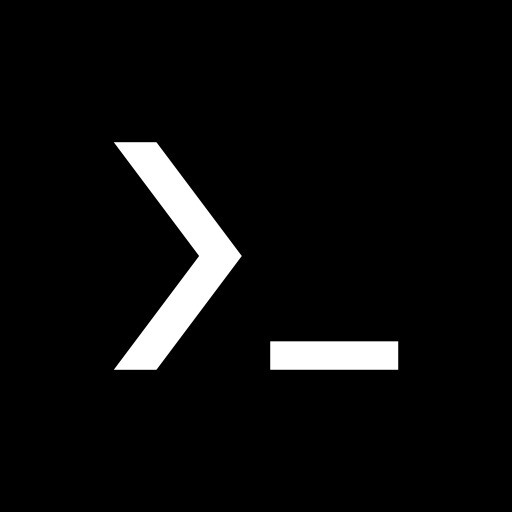
| App Name | Termux |
|---|---|
| Latest Version | googleplay.2025.01.18 |
| Last Updated | January 20, 2025 |
| Publisher | Fredrik Fornwall |
| Requirements | Android 11.0 and up |
| Category | Tools |
| Size | 26.2 MB |
| Google Play |

|
Termux, developed by Fredrik Fornwall, is a powerful terminal emulator for Android. It brings a complete Linux experience to your mobile device, combining a terminal with a rich repository of open source software packages. With Termux, you can easily perform tasks such as file management, programming, remote server administration, or running system management tools. Without root access, Termux allows you to install over 1000 software packages via apt. Designed to be flexible and efficient, Termux is an ideal choice for programmers, students, and tech enthusiasts. This is the tool that helps you get the most out of your Android device for work and study.
Outstanding features
Supports bash and zsh shells
Providing two of the most popular Linux shells, bash and zsh, will go a long way in helping users achieve their goals with command line operations easily and efficiently. Bash is powerful in its auto-completion and scripting support, while zsh offers extreme customization of the interface and a wide range of extensions. This enables you to select a tool that will best suit your individual needs, from simple tasks to complex system development.
Manage files with nnn and powerful editors
Integrate nnn-fast and lightweight file manager-to easily browse, move, and organize files right in the terminal. Besides, the application also supports popular editors such as nano, vim, and emacs for you to edit files with maximum precision and convenience. From quick editing of simple documents to complex programming, Termux meets all users’ needs.
Access servers via SSH
You can then securely and reliably connect to a remote server using OpenSSH. This could be a savior for system administrators who need to access and manage servers even on the road. You can easily run commands, download some files, or check up on the status of the system with no other devices other than your Android phone.
Mobile Software Development
The AIDE can transform your Android phone into a full development environment, which can support the use of tools like clang (compiler), make (builder), and gdb (debugger). In this way, programmers can create, test, and debug source code directly on their mobile devices. Python is also supported for use as a handy pocket calculator, satisfying basic computing and application development tasks.
Project Management with Git
Git is an essential element in source code management, and Termux provides built-in utilities to help the developers. You can create, edit, push, and pull changes in projects with ease right from the terminal. This keeps you on track with your work progress, syncing up with your team, or updating your source code repository without using a computer.
Entertainment with text games
Besides working and studying support, Termux also offers a way to relax, such as with frotz, text-based games. These are classic retro games from the early days of computing. You can entertain yourself after stressful working hours by using just one command line to run your favorite game, without the need to install other applications.
Benefits and values
Termux turns your Android device into a powerful Linux environment, helping users work flexibly anytime, anywhere. With thousands of software packages, applications support easy system customization without additional investment. This is an ideal tool for learning and development, especially for students and programmers. Besides, the application also helps save resources and receives great support from the global community. With its free cost, Termux opens up opportunities for experimentation and outstanding development.
Pros and cons
Termux has many outstanding advantages, making it the top choice for users who love Linux on Android. The application is completely free, open source and does not require root access, providing maximum convenience. With the ability to support thousands of software packages, Termux fully meets the needs from basic to advanced. The friendly command line interface and large support community also help users easily get acquainted and solve problems when using.
However, Termux also has some disadvantages to consider. The command line interface can be difficult to access for beginners, and the application’s performance is limited by the hardware configuration of the Android device. In addition, installing and updating packages depends on a stable internet connection, which is sometimes inconvenient in some situations.
Conclusion
Termux is the perfect app for those who want to bring the power of Linux to their mobile devices. With its rich features, high customization, and strong community support, Termux has proven itself to be an indispensable tool for both programmers and tech enthusiasts. Despite some minor limitations, the value that Termux brings far outweighs them. Download Termux now on APKTexas to explore and maximize the potential of your Android device!
Change logs
- January 20, 2025: Added Termux googleplay.2025.01.18 Version.
- January 10, 2025: Added Termux googleplay.2024.10.30 Version.
Related Posts

- 1.56.0
- 74.1 MB

QR & Barcode Scanner
Tools
- 2.2.65
- 9.5 MB
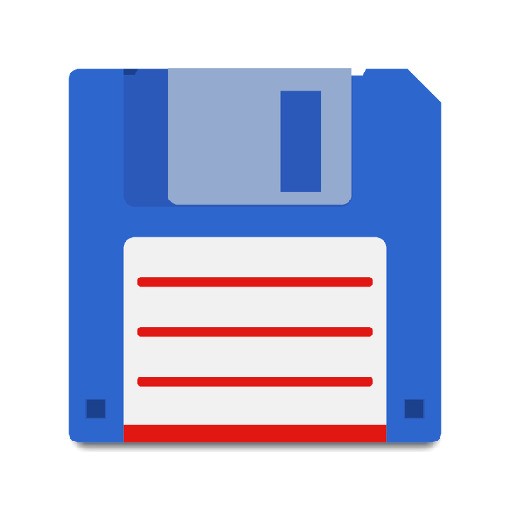
Total Commander
Tools
- 3.60b4d
- 4.9 MB

Virtual Master
Tools
- 3.2.30
- 135.89 MB

Little Rocket VPN
Tools
- 3.5.1
- 22.52 MB

Game Booster 4x Faster
Tools
- 2.1.1
- 40.62 MB

PandaVPN
Tools
- 7.4.1
- 22.8 MB

LetsVPN
Tools
- 2.27.1
- 26.6 MB