
Via APK V6.5.1 Download – Latest Version for Android Free

| App Name | Via |
|---|---|
| Latest Version | 6.5.1 |
| Last Updated | May 24, 2025 |
| Publisher | Tu Yafeng |
| Requirements | Android 4.0 and up |
| Category | Tools |
| Size | 3.6 MB |
| Google Play |

|
Via, developed by Tu Yafeng, is a perfect solution for those looking for a fast, lightweight and efficient web browsing experience. With an extremely small size of just under 0.5MB, this application stands out as one of the most resource-saving browsers today, especially suitable for low-configuration devices. Similar to UPX, Via focuses on optimizing speed and reducing data consumption, while integrating powerful features such as ad blocking, personal information security, and interface customization. Not only does it help the device run smoothly, it also brings comfort with high personalization capabilities, suitable for all needs. This is the ideal choice to enjoy simple but equally convenient web surfing.
Outstanding features
Small size and smooth operation
The outstanding strength is its extremely compact capacity, just under 0.5MB. Compared to other browsers, Via significantly saves storage space and device resources. This helps the app run smoothly even on low-end devices or devices with limited memory. As a result, you can enjoy a smooth browsing experience, without being interrupted by lag or application crashes.
Efficient data saving
Surfing the web is no longer a worry about data costs. The smart image loading feature only displays content when necessary, helping to save maximum bandwidth. The automatic ad blocker not only helps you get rid of annoying ads but also reduces data consumption. In addition, it also allows you to save your favorite websites to review when there is no internet connection, ideal for reading news or research anytime, anywhere.
Customize the interface to your liking
One of the special features of Via is the ability to customize the interface and user experience. You can design your homepage in your own way, add your favorite links or widgets for easy access. The interface allows you to change the location of the address bar above or below the screen, optimizing the convenience of use. In addition, users can also choose the display mode, color and layout to suit their personal habits.
Powerful ad blocking
Annoying advertising differentials often will interrupt users’ browsing experiences. Via doesn’t have to deal with that. The app integrates an automatic ad blocker based on a local server, which allows users to extend the block list by their needs. Besides, it’s also ready to block pop-ups, video ads, or banners for a clean and comfortable browsing environment. This will not only save data but also let websites load faster.
Personal information security
Security is always a top priority while surfing the web, and Via does excellently meet this. This application provides an Incognito mode to browse the web without saving any history. You can also clear all browsing data in just one simple operation. The Tracking Prevention feature helps protect you from collection by any website or third-party service. A safe choice for those who value privacy as far as the internet is concerned.
Support many other utilities
Not only a browser but also a support tool with many useful utilities. The feature of Download Manager allows the user to manage and track files in downloading. Via also supports scanning QR codes to quickly access links for viewing or downloading. It also provides night mode, which can be used for protecting eyesight while operating the application in night time. Moreover, font size options are allowed and one can switch to another search engine if one wants maximum comfort for a user.
Benefits and values
Using Via not only helps you save device resources but also brings a comfortable feeling when browsing the web. From fast loading speed, data saving ability to personal information security, Via fully meets the needs of modern users. In particular, the ability to customize the interface and block ads helps you have a browser with a strong personal mark.
Advantages and disadvantages
Via stands out with its compact size of less than 0.5MB, running smoothly on low-configuration devices. Powerful ad blocking, flexible interface customization and data saving features provide a fast and convenient browsing experience. However, Via lacks some advanced features and is not widely popular. However, this is still an ideal choice for users who need a simple and effective browser.
Conclusion
If you are looking for a fast, lightweight and secure browser, Via is definitely the top choice. Not only does it help you save device resources, Via also provides a seamless and optimized web browsing experience. Download Via now to experience the outstanding benefits that this application brings. Don’t forget to share Via with your friends and family so that they can also have the opportunity to use a great browser like you!
Change logs
- May 24, 2025: Added Via 6.5.1 Version.
- April 27, 2025: Added Via 6.4.0 Version.
- March 2, 2025: Added Via 6.3.1 Version.
- January 20, 2025: Added Via 6.2.0 Version.
- January 13, 2025: Added Via 6.1.0 Version.
Related Posts

- 1.56.0
- 74.1 MB

QR & Barcode Scanner
Tools
- 2.2.65
- 9.5 MB
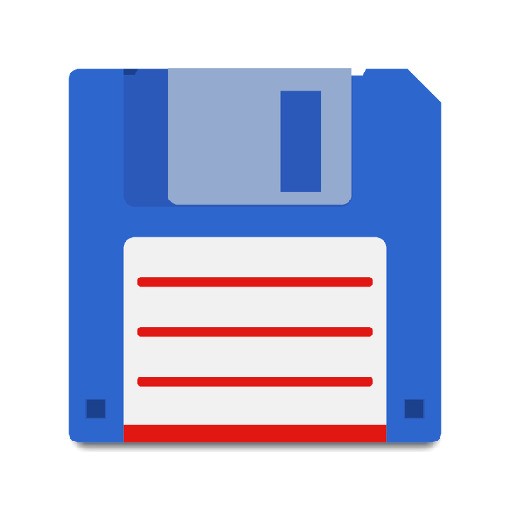
Total Commander
Tools
- 3.60b4d
- 4.9 MB

Virtual Master
Tools
- 3.2.30
- 135.89 MB

Little Rocket VPN
Tools
- 3.5.1
- 22.52 MB

Game Booster 4x Faster
Tools
- 2.1.1
- 40.62 MB

PandaVPN
Tools
- 7.4.1
- 22.8 MB

LetsVPN
Tools
- 2.27.1
- 26.6 MB