
Virtual Master APK V3.2.30 Download – Latest Version for Android Free

| App Name | Virtual Master |
|---|---|
| Latest Version | 3.2.30 |
| Last Updated | May 24, 2025 |
| Publisher | VM Space Tech |
| Requirements | Android 5.1 and up |
| Category | Tools |
| Size | 135.89 MB |
| Google Play |

|
Want to run multiple social media accounts, games or apps at the same time on an Android device? Virtual Master from developer VM Space Tech offers the ideal solution with advanced Android virtualization technology. This application helps you create an independent Android system running locally on the device, like a completely separate virtual phone.
In the new system, you can install your own applications, customize the interface to your liking, and clearly divide the spaces for work, entertainment, or personal security. Virtual Master also supports running multiple applications in parallel, helping you multitask effectively without worrying about conflicts. With powerful performance, Vulkan support for high-end games and superior privacy protection, Virtual Master not only enhances the Android experience but also opens up a new world on your device.
Outstanding Features
Independent Android System
Virtual Master creates a new Android system that is completely independent of your original system. This system acts as a second phone, where you can install your own applications, customize the interface, and manage personal data flexibly. From changing the wallpaper, arranging applications as you like to setting up your own launcher, providing a perfect customization experience. In particular, this new system does not affect the operation of the main system, allowing you to use it comfortably without worrying about conflicts.
Run multiple accounts of the same app simultaneously
Switch freely without switching between accounts, applications, and even gadgets using one instance of an app with various accounts logged in-for professional users who have many different work and personal accounts or even gamers who don’t need that. Virtual Master helps save time in some steps, like fast account changing, increasing usage efficiency for better experiences on a phone or computer.
Back Ground App
With Virtual Master, you can run several apps and games in the background without interfering with other tasks on your device. For example, you can play games in a virtual Android system while watching videos, surfing the web, or working on the main system. That truly makes flexible multitasking a reality-somewhat like bringing powerful emulators such as Bluestacks or Nox onto your mobile device.
Vulkan Support for High-End Games
For gamers, Virtual Master supports advanced graphics technology, Vulkan, which optimizes performance for smooth game playing. It reduces latency, increases response speed, and improves graphics quality so that you can enjoy graphics-intensive games without any hassle. This is the ideal tool to turn your Android device into a high-end mobile gaming console.
Privacy Protection
The most important and valuable feature of Virtual Master is superior security. None of the apps or games in a virtual Android system can reach data in your main device, such as contacts, messages, or device ID. This means you will not only protect your personal data from being divulged but also avoid testing new applications that might get access to such sensitive information. Indeed, it is a real security sandbox made for you.
Benefits and Values
Virtual Master brings many practical values, helping you optimize productivity when running multiple social network accounts or apps at the same time without switching back and forth. The privacy protection feature ensures that personal data is not leaked when using apps in the virtual system. In addition, the ability to run in the background and Vulkan support enhance performance for both work and play. With Virtual Master, you can maximize the power of your device and expand its usability more effectively than ever.
Pros and Cons
Virtual Master stands out with its easy-to-use interface, stable performance and the ability to create an independent Android system, allowing you to run multiple applications or accounts in parallel without conflicts. The privacy protection feature ensures that personal data is not accessed from the virtual system. However, the application requires a large storage capacity (about 1.6 GB) and the first boot time is a bit long. However, with its powerful features and outstanding utilities, this is still a valuable tool for Android users.
Conclusion
Virtual Master is an outstanding solution for Android users who want to manage multiple accounts, applications or independent Android systems on the same device. With advanced virtualization technology, effective multitasking and high security, Virtual Master deserves to be the leading application in this field.
Experience Virtual Master today to maximize the power of your Android device. Download Virtual Master on APKTexas and explore the new world with a completely separate and secure virtual Android system!
Change logs
- May 24, 2025: Added Virtual Master 3.2.30 Version.
- April 3, 2025: Added Virtual Master 3.2.29 Version.
- March 11, 2025: Added Virtual Master 3.2.28 Version.
- March 1, 2025: Added Virtual Master 3.2.27 Version.
- February 28, 2025: Added Virtual Master 3.2.26 Version.
- February 21, 2025: Added Virtual Master 3.2.24 Version.
- February 11, 2025: Added Virtual Master 3.2.23 Version.
- February 7, 2025: Added Virtual Master 3.2.22 Version.
- January 29, 2025: Added Virtual Master 3.2.21 Version.
- January 13, 2025: Added Virtual Master 3.2.19 Version.
Related Posts

- 1.56.0
- 74.1 MB

QR & Barcode Scanner
Tools
- 2.2.65
- 9.5 MB
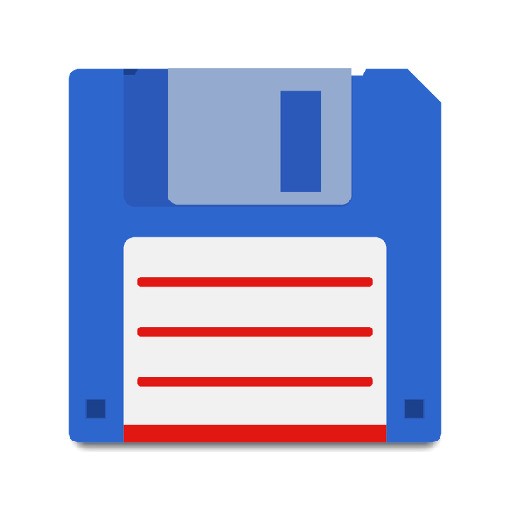
Total Commander
Tools
- 3.60b4d
- 4.9 MB

Little Rocket VPN
Tools
- 3.5.1
- 22.52 MB

Game Booster 4x Faster
Tools
- 2.1.1
- 40.62 MB

PandaVPN
Tools
- 7.4.1
- 22.8 MB

LetsVPN
Tools
- 2.27.1
- 26.6 MB

- 10.2
- 5.91 MB