
Zapya APK V6.5.9.2 (US) Download – Latest Version for Android Free

| App Name | Zapya |
|---|---|
| Latest Version | 6.5.9.7 (US) |
| Last Updated | April 27, 2025 |
| Publisher | Dewmobile USA, Inc. |
| Requirements | Android 6.0 and up |
| Category | Tools |
| Size | 25.10 MB |
| Google Play |

|
Zapya, developed by Dewmobile USA, Inc., is a cross-platform file sharing app that stands out for its fast transfer capabilities without the need for Wi-Fi or mobile data. With a user-friendly interface, the app supports seamless file sharing between Android, iOS, Windows PC, and Mac. In addition, the app also allows online sharing via a web browser, helping to send files to anyone around the world.
Not only similar to apps like Xender, Zapya also excels with unique features such as phone cloning, memory expansion via USB, and mass application installation. This app meets all needs from sharing photos, videos, documents to applications, bringing maximum convenience. Supporting multiple languages and operating for free, Zapya is the perfect choice for every user.
Outstanding Features
USB Storage Expansion
Supports the ability to directly connect a USB drive to your mobile device, allowing you to manage data quickly and easily. You can view, store, edit and transfer files from a USB drive without complicated operations. In particular, Zapya also supports connecting multiple USB drives via the hub, expanding the optimal storage capacity of the device.
Advanced App Sharing
With the ability to share apps in both traditional .apk and modern .aab formats, Zapya ensures that you can easily send and install apps to your friends. Whether you are nearby or using social networks, sharing apps is fast, saving time and eliminating file format barriers.
Perfect Compatibility with Android
Good support for all Android devices starting from version 5 to 13 ensures it will work on both older and newer devices. It specifically integrates range-based storage for Android 11 and above, which makes the sending and receiving of files not only fast but also secure, effectively protecting users’ data.
Easily Connect iOS to Android
The moment every Android and iOS user has been waiting for is now here, and that is to connect seamlessly with each other through Zapya. You only need to search for the sharing group created from your Android device, connect in just a click of your fingers. This is perfect for anyone who intends to share data between the two operating systems without other cumbersome applications or software.
Fast Phone Cloning
The cloning feature, on the other hand, easily allows the transfer of all data from an old phone to a new one without hustle. You’ll be able to back up your old device completely in some few simple steps without losing important data along the way.
Efficient Batch File Transfer
No need to send individual files, the application allows you to share entire folders or multiple large files at once. Fast transfer speed, intuitive interface helps you handle work efficiently and minimize waiting time.
Install All Apps At Once
With the “Install All” feature, you can download and install many favorite apps in just one operation. This not only saves time but also helps you manage the application conveniently, especially when installing the application on a new device.
Benefits and Value
Zapya brings many practical benefits, meeting the need for quick and convenient file sharing in all situations. With the ability to operate offline, the application helps users save mobile data costs and ensures connection even without Wi-Fi. Cross-platform file sharing between Android, iOS, PC and Mac enhances work and entertainment efficiency, suitable for both personal and business users.
In addition, Zapya also ensures data security by supporting range-based storage for new Android versions, while optimizing the experience with a friendly interface and multi-language support. With a combination of speed, convenience and high compatibility, Zapya is not only a file sharing tool but also a comprehensive solution for efficient data transfer and management.
Advantages and Disadvantages
Advantages
Zapya is an outstanding file sharing application with many outstanding advantages. Fast transfer speed, offline operation, and cross-platform support make the application ideal for all types of users. With modern features such as phone cloning, batch file transfer and batch application installation, Zapya brings maximum flexibility and convenience. In addition, the friendly interface, support for multiple languages, and high data security are notable strengths.
Disadvantages
However, Zapya also has some limitations, such as the large application size, high access requirements, and may have difficulty running on older devices. However, these disadvantages do not affect the overall experience much, making Zapya still the top choice for file sharing and management needs.
Conclusion
Zapya is the perfect choice for those who need a fast, convenient and versatile file sharing tool. With a series of superior features, from offline sharing, phone cloning, to batch file transfer, this application not only helps you save time but also improves work efficiency. Although there are a few minor limitations, the benefits that Zapya brings are completely worth downloading today.
Discover the power of unlimited sharing with Zapya! Experience it now and enjoy unprecedented convenience!
Change logs
- April 27, 2025: Added Zapya 6.5.9.7 (US) Version.
- April 3, 2025: Added Zapya 6.5.9.6 (US) Version.
- March 19, 2025: Added Zapya 6.5.9.4 (US) Version.
- February 28, 2025: Added Zapya 6.5.9.3 (US) Version.
- January 10, 2025: Added Zapya 6.5.9.2 (US) Version
Related Posts

- 1.56.0
- 74.1 MB

QR & Barcode Scanner
Tools
- 2.2.65
- 9.5 MB
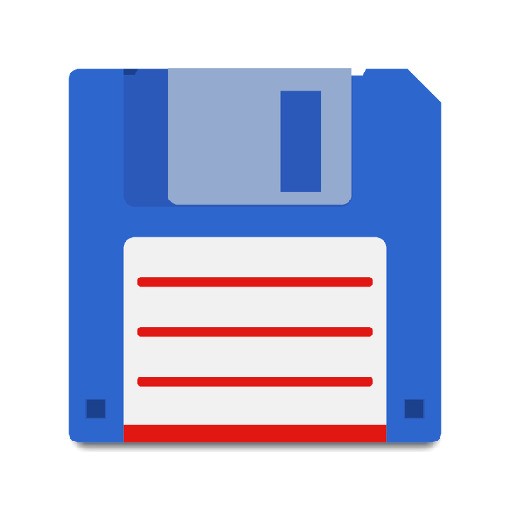
Total Commander
Tools
- 3.60b4d
- 4.9 MB

Virtual Master
Tools
- 3.2.30
- 135.89 MB

Little Rocket VPN
Tools
- 3.5.1
- 22.52 MB

Game Booster 4x Faster
Tools
- 2.1.1
- 40.62 MB

PandaVPN
Tools
- 7.4.1
- 22.8 MB

LetsVPN
Tools
- 2.27.1
- 26.6 MB