
zFont 3 APK V3.8.6 Download – Latest Version for Android Free

| App Name | zFont 3 |
|---|---|
| Latest Version | 3.8.6 |
| Last Updated | May 24, 2025 |
| Publisher | Khun Htetz Naing |
| Requirements | Android 5.0 and up |
| Category | Tools |
| Size | 14.4 MB |
| Google Play |

|
zFont 3, developed by Khun Htetz Naing, is the perfect application to help you personalize your Android device easily. The application allows you to change fonts and emojis on popular devices such as Samsung, Xiaomi, Vivo, Huawei, Oppo without rooting. With wide compatibility from Android KitKat to the latest Android 14, zFont 3 is suitable for all devices and users.
Not only providing a rich font and emoji repository, zFont 3 also supports downloading and importing resources from many different sources. With rooted devices, the application allows you to create flash font modules to help you customize more deeply. Designed to be friendly and easy to use, zFont 3 helps everyone easily refresh the interface and express their own style on the phone. This is the necessary creative tool for anyone who loves novelty and personalization.
Outstanding features
Easy font change, no root required
You can easily change the font on your Android device without having to perform complicated root operations. This application supports most popular brands such as Samsung, Vivo, Oppo, Xiaomi, Huawei and more, helping you change the font style to your liking in just a few simple steps. This not only ensures the safety of the device but also brings maximum convenience to users. Whether you want to create a unique look for your home screen or change the entire system interface, zFont 3 can meet all your needs.
Compatible with many Android versions
One of the main strengths is the ability to work on most Android versions, from old versions like KitKat, Lollipop to the most modern Android 14. Whether you use devices running Samsung’s OneUI, Oppo’s ColorOS or Vivo’s Funtouch OS, the application supports them all. In particular, with the latest devices, zFont 3 still maintains good stability and compatibility, making it easy for you to experience without worrying about software problems.
Huge font and emoji library
Provides a huge library with thousands of fonts and emojis for users to choose from. You can download fonts for free from famous sources such as Google Fonts, DaFont or import fonts and emojis from any source you like. All are easily integrated into your device, making the interface more vivid and personal. In addition, you can update the latest emojis so you don’t miss any trends.
Create flash font modules for rooted devices
For advanced users with rooted devices, it provides the feature of creating flash font modules without the system. You can use tools such as Magisk, KernelSU or APatch to flexibly change fonts and emojis across the system. This is especially useful if you want to customize the interface further or use exclusive fonts on different platforms.
Support creative content design and editing
Not only does zFont 3 change the device interface, it also supports users in content creation. Fonts downloaded from the application can be used in video editing and graphic design tools such as Canva, PicsArt or CapCut. This helps you not only beautify your phone but also create professional and unique design projects. From presentations, promotional videos to personal posters, this is a great assistant for your creativity.
Benefits and values
zFont 3 brings convenience, making it easy to personalize fonts and emojis on your Android device. The application is completely free, safe without rooting, and compatible with many devices, from Samsung to Xiaomi. With a rich font library and the ability to support content creation, zFont 3 is the ideal tool to refresh your phone’s interface.
Advantages and disadvantages
zFont 3 stands out with its ability to change fonts and emojis without rooting, supporting a variety of devices and Android versions. The application provides a rich font and emoji library and supports importing resources from many different sources. In particular, root users can create flash modules for deeper customization. However, the limitation lies in reduced compatibility on some new devices and the requirement to change regional settings on Oppo, OnePlus. However, zFont 3 is still a great tool for personalizing Android devices.
Conclusion
If you are looking for a free, easy-to-use, and flexible app to customize the look of your Android device, zFont 3 is the top choice. With the ability to change fonts and emojis on most devices without rooting, this app is not only fun but also helps you express your unique personality. Although there are some minor limitations, thanks to the rich resource store, strong support features, and ease of operation, zFont 3 is sure to satisfy all users. Download the zFont 3 app on APKTexas now to explore and refresh your phone today!
Change logs
- May 24, 2025: Added zFont 3 3.8.6 Version.
- January 11, 2025: Added zFont 3 3.7.5 Version.
Related Posts

- 1.56.0
- 74.1 MB

QR & Barcode Scanner
Tools
- 2.2.65
- 9.5 MB
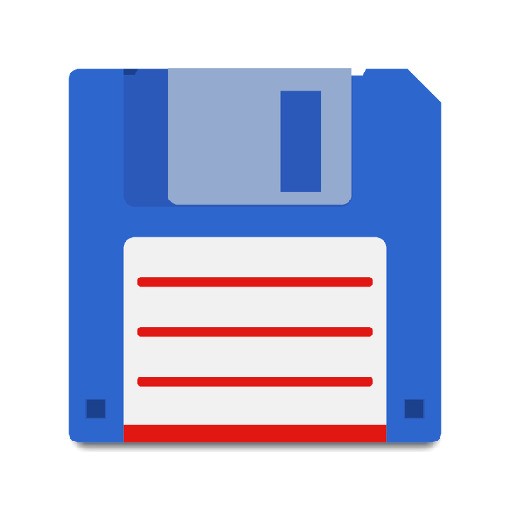
Total Commander
Tools
- 3.60b4d
- 4.9 MB

Virtual Master
Tools
- 3.2.30
- 135.89 MB

Little Rocket VPN
Tools
- 3.5.1
- 22.52 MB

Game Booster 4x Faster
Tools
- 2.1.1
- 40.62 MB

PandaVPN
Tools
- 7.4.1
- 22.8 MB

LetsVPN
Tools
- 2.27.1
- 26.6 MB